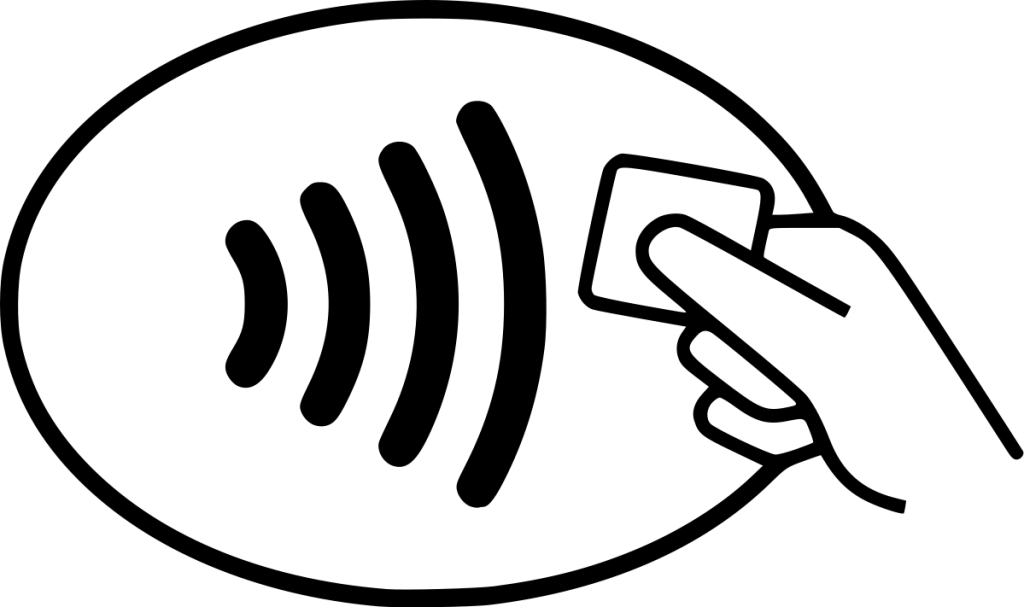TruWest Mobile Banking Benefits
Mobile Wallet
Benefits of Paying With Your Phone
Buying what you need and, sometimes, what you like has never been easier and safer with mobile wallet and TruWest.
The Safe Way to Pay
Mobile wallet doesn’t use your actual credit card number, it assigns a unique digital card number to your card.
- Secure
- Globally Accepted
- Touch-free
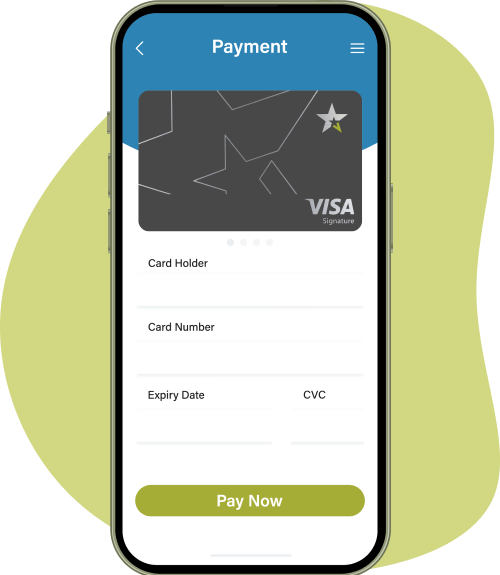

Card Manager
Be More in Control Than Ever with TruWest® Card Manager
- Stay on top of your cards with real-time alerts1
- Manage your card by turning it on and off2
- Personalize your card usage by location, transaction amount and more
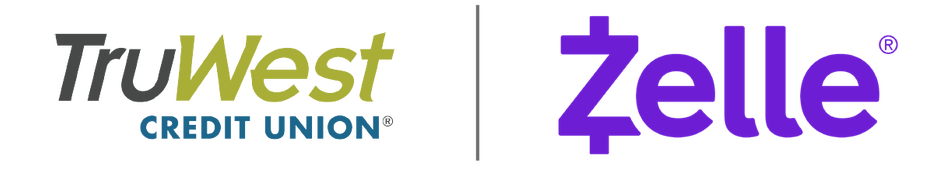
Enroll with Zelle® Today3
Easily start by using just your email address or U.S.
mobile number:
That’s it! You’re ready to start sending and receiving money with Zelle®.

SavvyMoney Credit Monitoring4
Stay on Top of Your Credit
Know where your credit stands at all times by checking your latest credit score and report, and understanding the key factors impacting your score without affecting your credit score. Get relevant offers to help reduce your interest costs or lower monthly payments all for free with this credit card score program.
Do More With Score Simulator
Take advantage of a tool that shows how changes to your financial situation will affect your overall score.
- Set goals. Plan for a vacation or buying a home.
- Prioritize debt repayment. Learn the most efficient way to repay your debts.
- Get tips for credit building. Be proactive at maintaining your credit and growing your wealth.
- Prevent identity theft. Keep track of unusual activity.
- Learn about Credit offers. Compare the best offers for your financial needs.
Savvy Credit Report Keeps You Informed
Access all the information on your credit file — a list of current or previous loans, accounts and credit inquiries — as well details on your payment history, credit utilization and public records that show up on your account.
- Log in to your online account by clicking the Login button in the main navigational menu.
- Online Banking – Select “Credit Score – SavvyMoney” from the Manage Money tab in the main navigational menu
- On Mobile – log in to the app, and select “Credit Score – SavvyMoney” from the More menu
Money Management
Professional Financial Support
Manage your complete financial picture in one place. Gain an in-depth overview of your spending trends with the added benefit of FinanceWorks.
- Easy transition: Your transaction history from your TruWest accounts are imported automatically.
- Identify overspending: Color-coding helps visualize your spending within your limits.
- Prioritize budgets: Bubble sizes help draw attention to spending details.
- Budget comparison: Compare your total budget with projected income.

Disclosures
1This feature is available on the TruWest Card Manager app for iPhone and Android devices. Data connection required. Message and data rates and wireless carrier fees may apply. Must be a TruWest member with a minimum $5 opening deposit and continuing balance. Terms, conditions and restrictions apply. Subject to change without notice.
2When you place a lock on your debit or ATM card via Card Manager, it will prevent most types of card transactions from being processed until you take action to unlock your card. Any virtual cards linked to the locked card will also be locked. However, the lock will not stop card transactions presented as a new recurring or a previously scheduled recurring transaction by the merchant, transactions using other cards linked to your deposit account, or the posting of refunds or credit adjustments to your account. Additionally, transactions that occurred prior to locking the card will not be affected. Locking your card is not a replacement for reporting your card lost or stolen.
3U.S. checking or savings account required to use Zelle®. Transactions between enrolled users typically occur in minutes. To send or receive money with a small business, both parties must be enrolled with Zelle® directly through their financial institution’s online or mobile banking experience.
Terms and conditions may apply. Data charges may apply. Check with your mobile phone carrier for details. App Store is a service mark of Apple Inc. Apple and the Apple logo are trademarks of Apple Inc, registered in the U.S. and other countries. Android, Google Play and the Google Play logo are trademarks of Google Inc.
Visa® is a registered trademark of VISA U.S.A. Inc.
Copyright © 2025. All rights reserved. Zelle® and the Zelle® related marks are wholly owned by Early Warning Services, LLC and are used herein under license.
4Product(s) and program(s), terms, conditions, and restrictions apply and are subject to change at any time. Enrollment in Online banking and SavvyMoney required. Message and data rates may apply. Check with your mobile provider. Must be a TruWest primary member with a minimum $5 opening deposit and continuing balance. Not available for business, trust or special accounts.
TruWest® Credit Union uses separate processes than SavvyMoney for making loan decisions. Your personalized credit score in SavvyMoney is provided for educational purposes only, and is intended to assist you in better understanding the factors that influence your credit score. The credit score you may see from SavvyMoney may be different from the credit report TruWest® Credit Union may run and will NOT be used at a specific time when making a request with TruWest® Credit Union for products requiring a credit score. By joining SavvyMoney, you agree that any additional online banking users under your same login will have access to view your sensitive credit information. The services are provided by SavvyMoney, Inc. and do not represent any agreement by TruWest® Credit Union to provide any product, service, or other benefit.