Teenblog
How to Set Up a Budget With Money Management
At TruWest, we’re pretty excited about this new free tool we added to online banking. It’s called Money Management, and it brings all of your financial data into one place for a “big picture” view of your financial journey. It’s like a pumped up version of our previous FinanceWorks, with many more features.
Setting Up Your Budget
Like FinanceWorks, Money Management works best if you make most of your purchases with your debit card. If you buy something with cash, you can still include it in your budget, but you will need to add it in manually.
That’s because Money Management works by pulling all of your transactions directly from your TruWest account (or any other account you add to your dashboard). From there, it auto-sorts your transactions into categories such as Food & Dining, Payroll, Auto & Transport, etc.
So basically, your budget is already started for you. You can customize by doing the following:
- Add any accounts outside of TruWest under the Accounts tab
- Re-categorize your transactions to fit your preferences under the Transactions tab
- Adjust your total budget amounts to fit your preferences under the Budgets tab
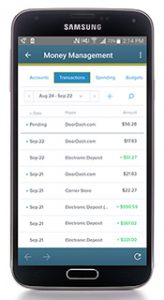
Beware the Red Bubble
Under the Budgets tab of Money Management, your spending habits can be viewed one of two ways. The cooler way is what we call “Bubble Budgets”. These bubbles will help you prioritize those categories that need the most help, by making the largest budgets appear bigger and changing color based on how close you are to your limit.

A quick guide to bubble colors:
- Red means you are over your budget
- Yellow means you are nearing your limit
- Green means you are well within budget
If you have red bubbles in your budget, it means you should probably cut back on your spending in that particular category.
Budgeting is super easy with Money Management, which is why we’re so excited about it. Log in to your online account today, and give it a try! To learn more, visit truwest.org/moneymanagement.
